Unreal Engine Test Breakdown
Subject
The exercise was to imagine a shot featuring a projectile hitting a wall. The debris from the wall had to fall into the ashes just in front of it.
Provided elements:
- Geometry (obj) of the wall, ground, and wooden elements.
- Textures for all these elements.
Constraints:
- No more than 400 particles.
Software:
- No restrictions on the choice of software for the exercise, except that the rendering must be real-time.
Approach
To complete this exercise, I chose to use the following software:
- Houdini: for simulating brick debris and the wooden bastions on the left side of the sequence.
- Zbrush and Substance painter: for creating the impact decal.
- Unreal engine: for creating the sequence, lighting, and rendering.
- Niagara: for the dust effects when debris falls into the ashes.
Process
I broke down my work into several steps:
- Projectile simulation
- Debris simulation
- Simulation of the planks hit by the cannonball
- Decal creation
For the overall effect, I chose Houdini for the simulations and Unreal engine for the real-time rendering.
Projectile simulation
I chose to simulate a kind of cannonball crashing into the wall, following the trajectory indicated in the instructions diagram.
For the Houdini scene setup, I broke down the different elements by type to create the colliders. For the ash pile, I used the displacement map to give the collider the right shape.
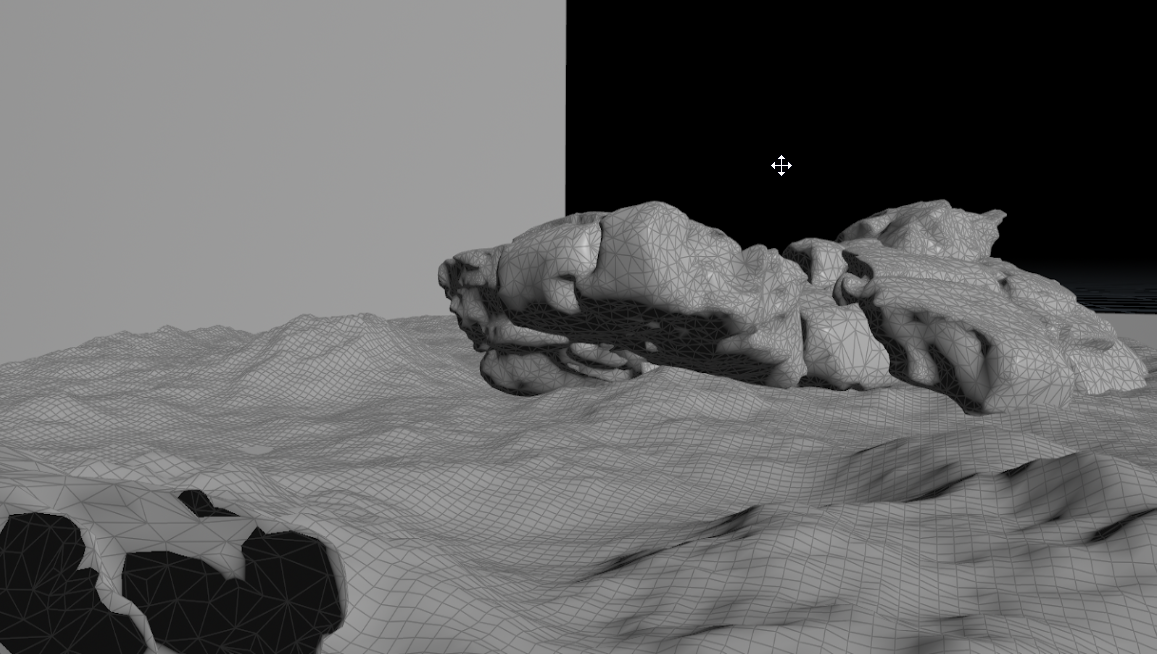
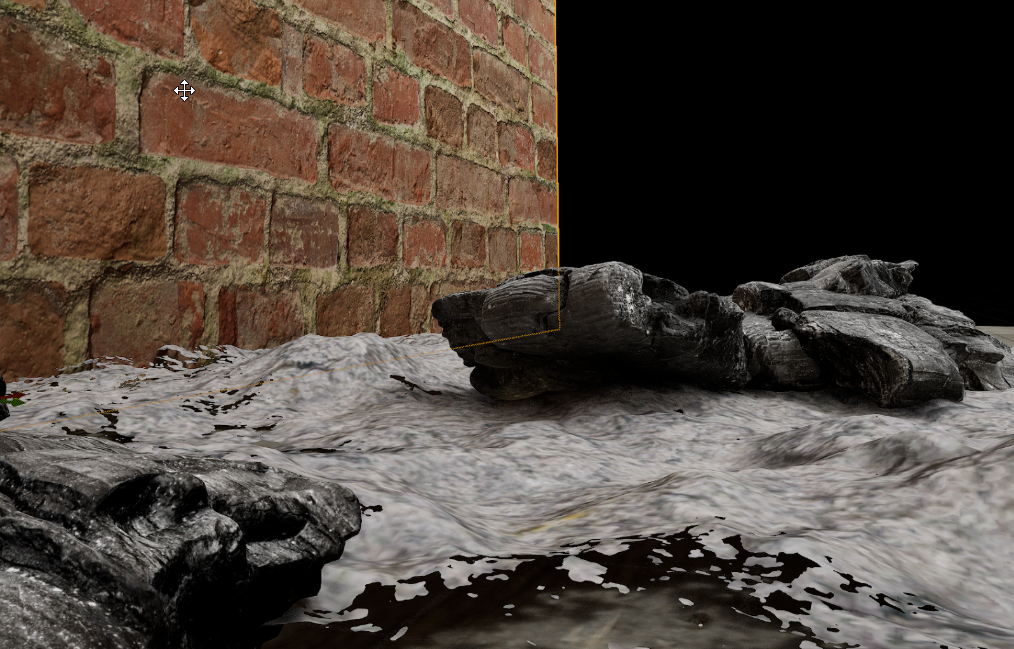
Debris simulation
I started by creating 3 very light geometries (Blender) that make up the brick pieces detaching from the wall.
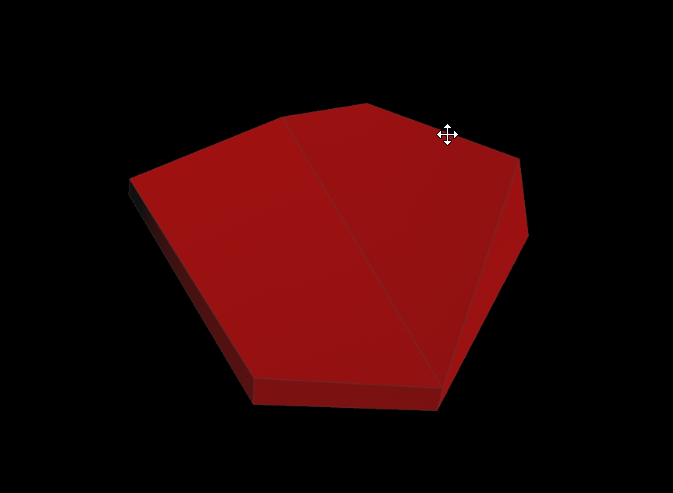
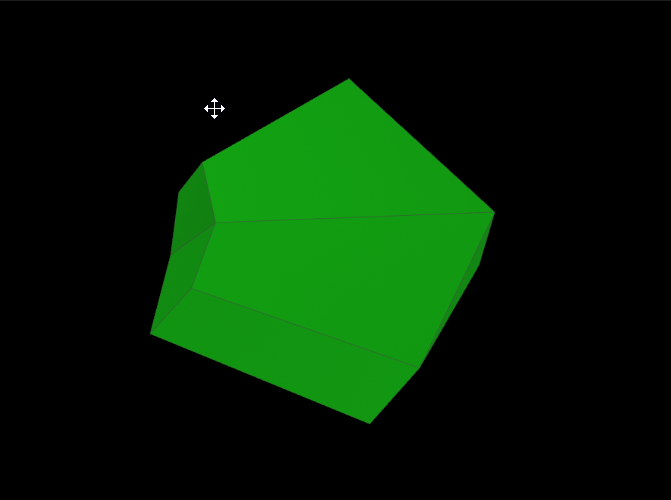
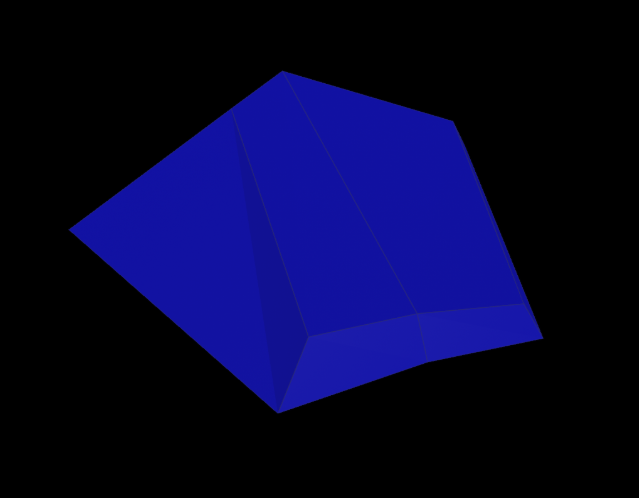
These geometries are packed and instanced on a total of 271 particles. I placed the UVs of these debris on bricks from the wall's albedo texture.
Before running the simulation, I set up the velocity, angular velocity, mass, and scale parameters to maximize variation. For example, the scale ranges from 0.5 to 6, all plugged into a curve, which gives more small elements than large ones.
Then I packed everything and ran a simulation using the rigid body solver.
Plank simulation
Since the cannonball hits the planks when it falls to the ground, and to get a more convincing result, I quickly simulated these planks. The principle is the same as for the debris, using the same solver.
Decal creation
For this step, I started by creating the entire scene in Unreal engine. Then I found this alpha on Artstation:
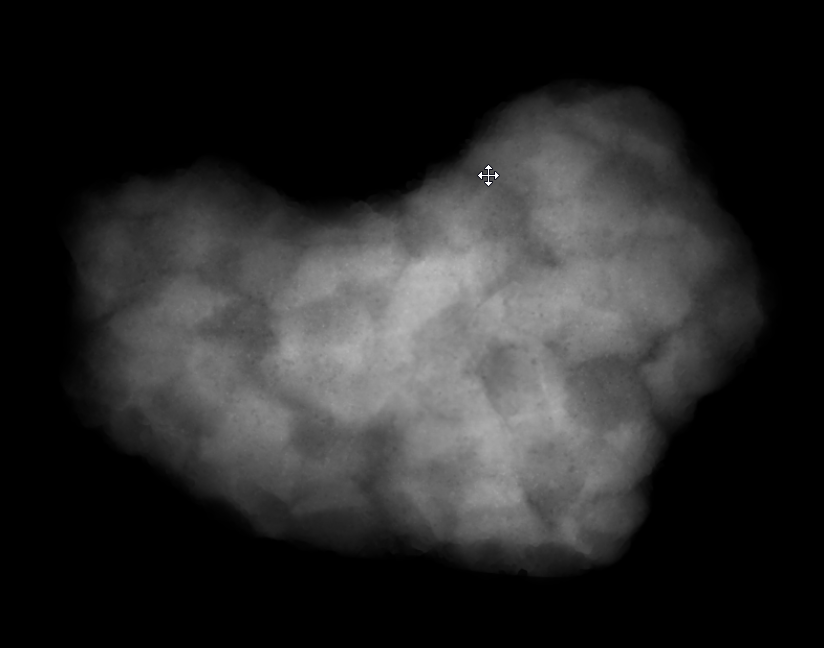
I then created two geometries (starting from a grid) using Zbrush, one completely flat (low poly), and the other with the alpha applied (the high poly):
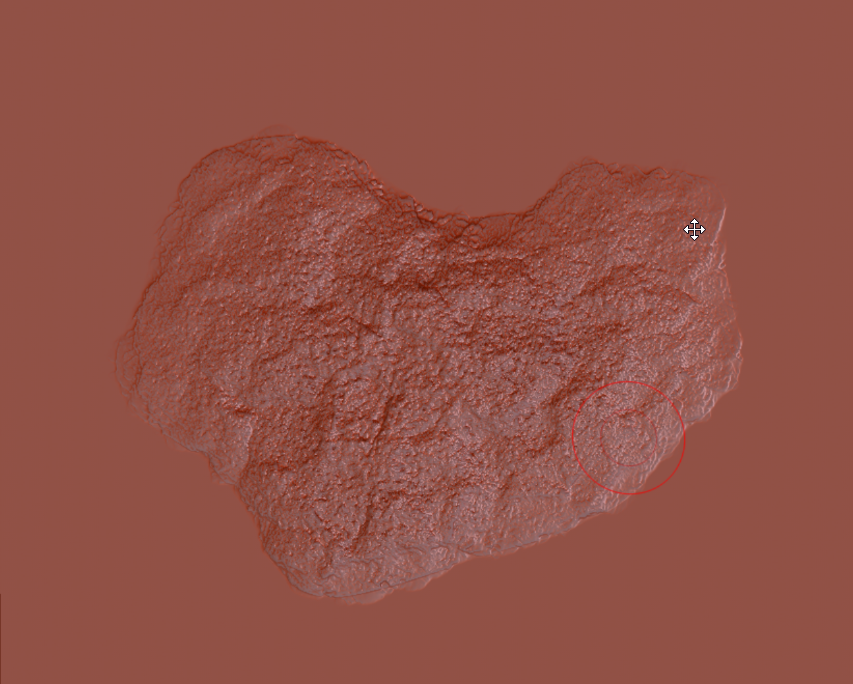
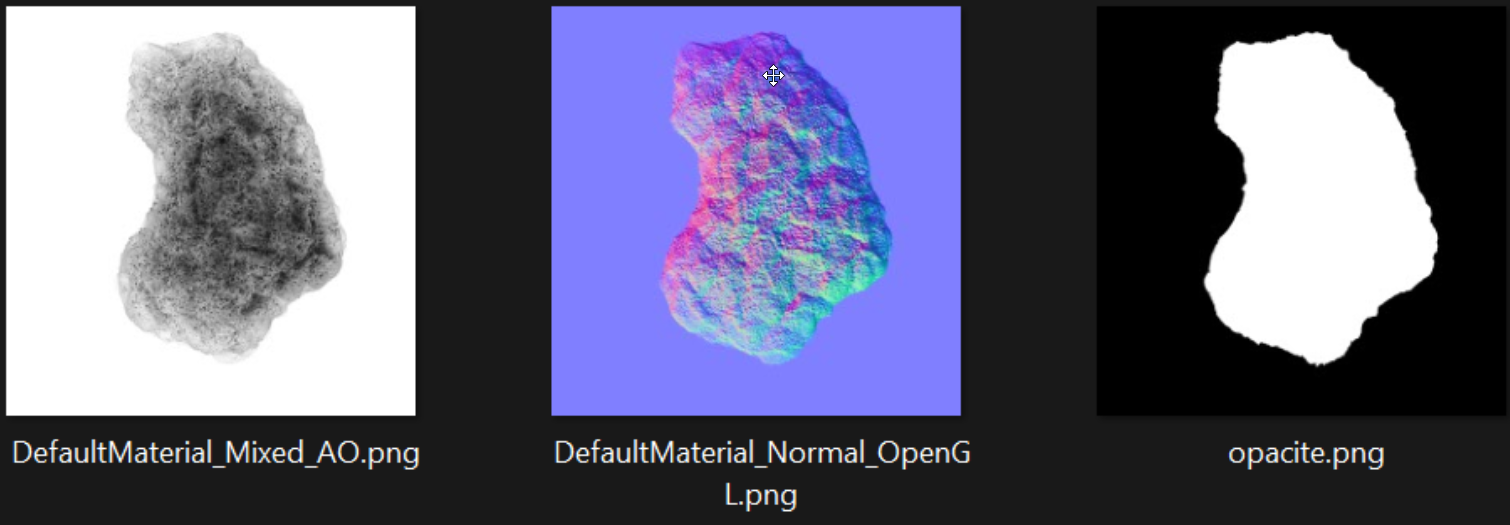
I was then able to create a normal map for opacity and ambient occlusion using Substance painter.
The final step was to create a decal in Unreal engine and integrate it into the level sequence, then animate its appearance as soon as the cannonball hits the wall.
Adding dust and Niagara sprites
After this result, I decided to add a dust effect when the debris falls into the ashes. I decided to add animated sprites using Niagara, which gave a better result and dressed up the space nicely while respecting all the exercise constraints.
So I kept the 200 particles from the wall debris. I halved the number of ash particles (100 in the end), leaving 100 particles for the animated sprite system. I used the following texture found in the Unreal content browser:
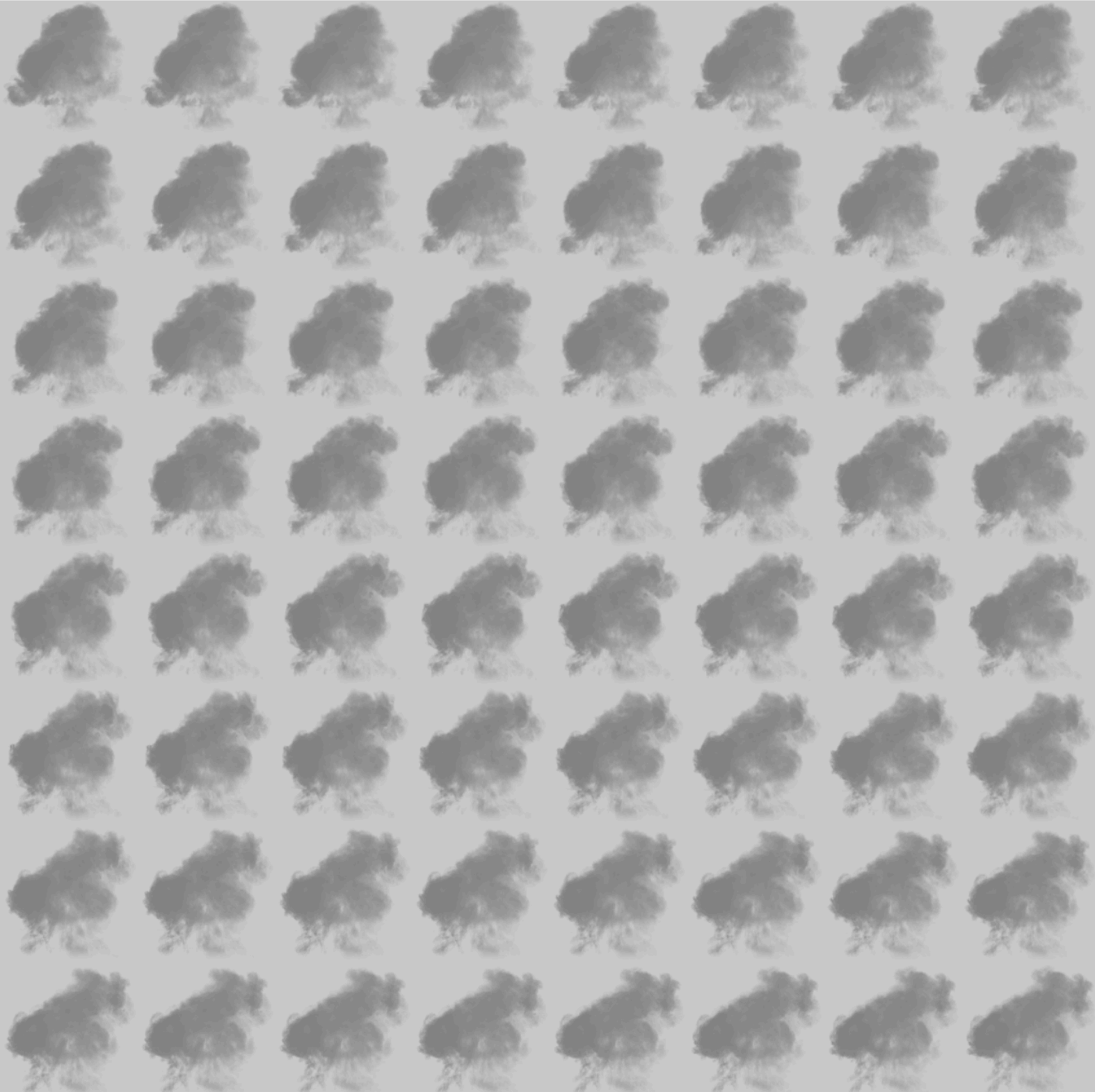
I applied the sprites to a particle system using an emitter spawn burst instantaneous, with a point attraction force to project the particle, then played with opacity to make them disappear according to the particle's age. I also applied rotation to get a smoke roll. Then I added all the basic modules of a particle system: velocity, drag, noise...
Final result
Production time
Day 1: (2 to 3 hours)
I started my Unreal scene, placed all the elements (provided geometries) while waiting for the simulations and the decal + thinking about the feasibility of the effect, documentation, etc.
Day 2: (about 4 hours)
Setting up the cannonball and debris setups
Day 3: (about 11h)
Setting up the planks + several tests to find an interesting combination between the three simulations.
Decal creation
Finalizing the test in Unreal engine + creating the different sequences.
Day 4: (about 8h)
Creating the particle system using Niagara and implementing it in the sequence